The best, and easiest, way to share your screen. Instant collaboration – no downloads or plug-ins needed for viewers. Share to any Mac, Windows, iOS, Android, or Chromebook device (or any other device with a modern web browser). Share to up to 40 devices at once.
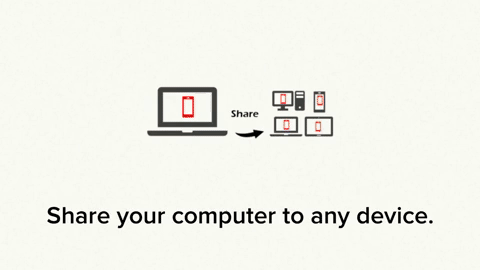
Screen sharing is a simple solution that can solve many problems. With a screen sharing application in place, you don’t need to use a projector to show your screen to a group during a presentation, you won’t need to crowd everyone around one screen during a meeting, and you won’t need to perform a demonstration on someone else’s device. With a solution like Mirroring360 Pro, all you need to do is share your screen to everyone else’s devices for them to be engaged.
How Do I Share My Screen with Mirroring360 Pro?
With Mirroring360 Pro, you can share your Windows computer screen with up to 40 devices at once wirelessly. You can share your screen with any Mac, Windows, iOS, Android, or Chromebook device. The devices that are displaying the shared screen don’t need to download or install any applications! Once you’re ready to share your screen, any device can view it in seconds thanks to our fast and easy-to-use platform.
Here’s how simple screen sharing can be with Mirroring360 Pro.
Setup
Step 1: Install the free Mirroring360 receiver app on your Windows computer.
Step 2: Once installed, you’ll need to enter your license key into the Mirroring360 start up window. You can get your key by purchasing a Mirroring360 Pro license or signing up for a free trial.
Share your screen!
You’re now ready to share your screen to up to 40 devices at once! This is great for presentations and product demos.
Open the Mirroring360 application and select “Start Sharing”. You’ll get your own viewit.at URL assigned to your session. You can share the URL to anyone you want to share your screen with. Participants will be able to view your screen from any web browser once they enter in the URL.
Here’s a demonstration of how you can quickly share your computer screen:
Most screen sharing solutions require your viewers to download an application or plug-in before they can view your screen. With Mirroring360 Pro they won’t have to. Sharing your screen is simple, secure, and safe with Mirroring360 Pro. Once connected, your participants will be able to view shared screens in real time and in HD thanks to our fast connections.
You can get started now and start sharing your screen in no time with Mirroring360 Pro.
Want to purchase Mirroring360 Pro or start a free trial? Click below to get started!
